Remove Backgrounds from Your Images Quickly and Easily
Welcome to the Best Media Tool's Background Remover, the ideal tool for effortlessly removing backgrounds from your images. Whether you're looking to create professional visuals, highlight subjects, or just add a creative touch to your media, our tool allows you to achieve clean results in seconds.
Why Use a Background Remover?
Removing the background from an image offers several advantages:
- Professional Appearance: A clean, transparent background makes your images look more polished and professional.
- Focus on the Subject: By removing distractions in the background, you can direct attention to the primary subject of your image.
- Flexibility for Design: Transparent backgrounds allow you to place the subject on any background of your choice, enhancing versatility in your projects.
- Improved Aesthetics: Clean and simplified images are visually more appealing and can be used in a wider variety of contexts.
How to Use Our Background Remover
Using our background remover is simple and intuitive. Follow these steps to remove backgrounds from your images:
- Upload Your Image: Start by selecting the image you want to edit. Our tool supports a wide range of image formats, including JPEG, PNG, and more.
- Automatic Background Removal: Once uploaded, you can click to remove the background, leaving you with a clean image.
- Download Your Edited Image: After you're satisfied with the result, simply download the image in your desired format with a transparent background or any other background you prefer.
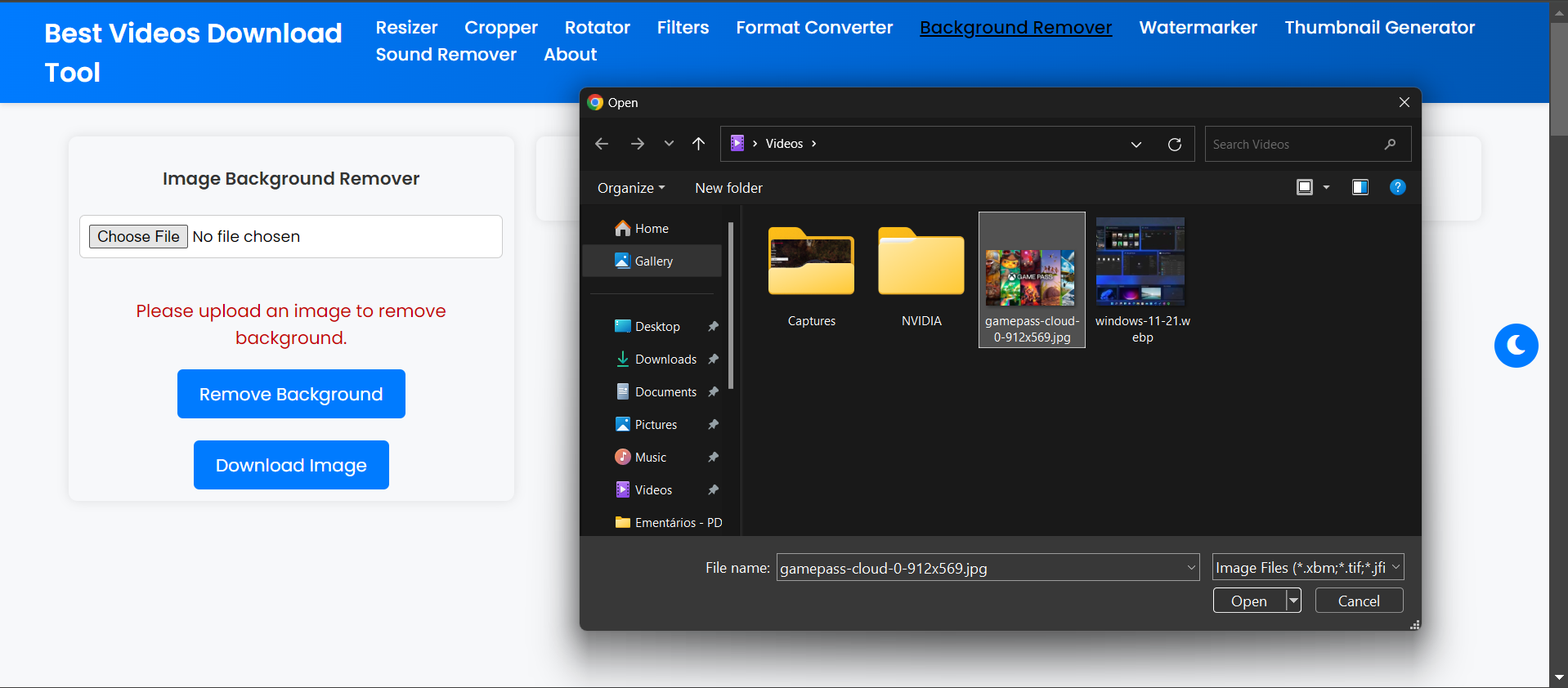
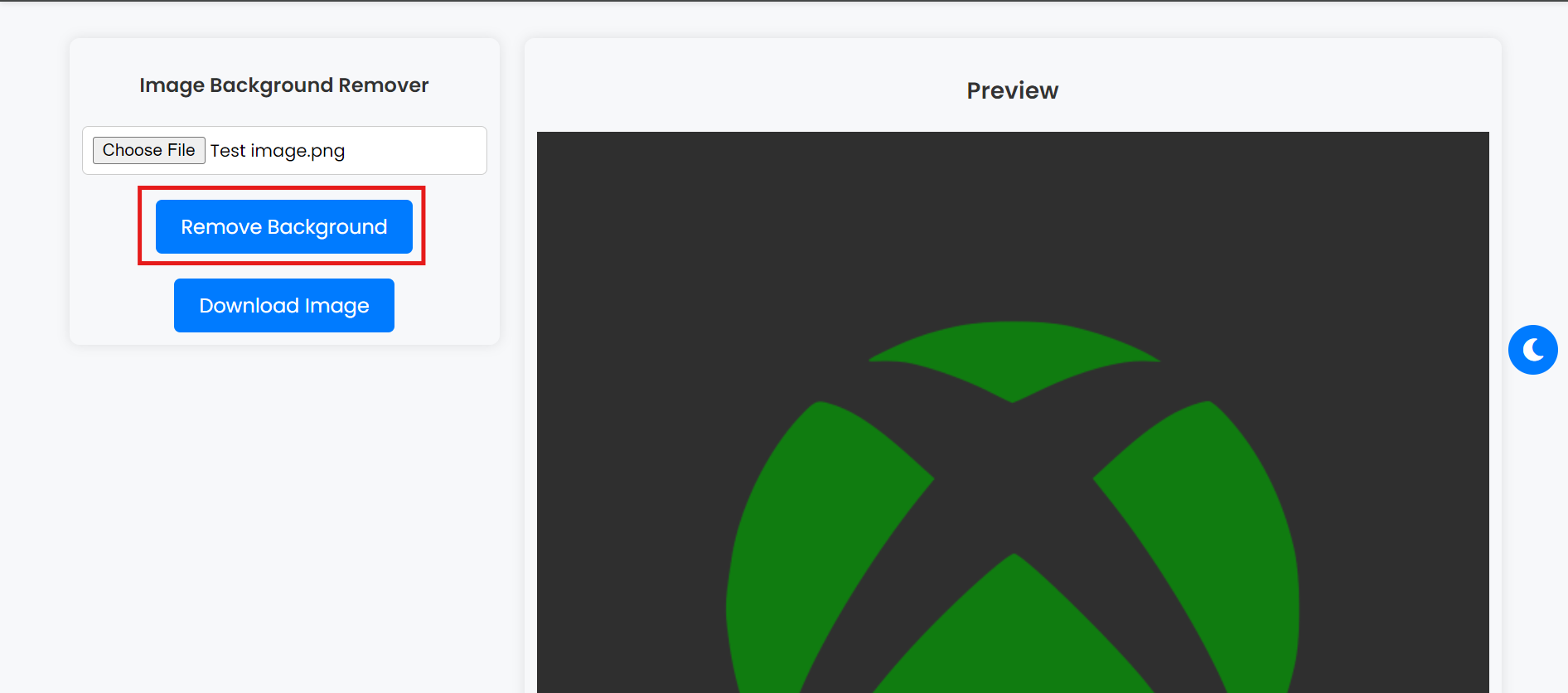

Key Features of Our Background Remover
Our background remover is packed with features designed to provide the best user experience:
- AI-Powered Accuracy: Our tool uses advanced AI technology to detect and separate the subject from the background with high precision.
- Supports Multiple Formats: You can upload images in popular formats like PNG, JPEG, and more.
- Manual Refinement: Fine-tune your images with manual editing options to ensure flawless results.
- Fast Processing: Get your backgrounds removed in seconds without waiting long for the process to complete.
- High-Quality Output: The final output retains the original quality of your image, ensuring no loss in resolution.
Best Practices for Background Removal
To achieve the best possible results when removing backgrounds, consider the following tips:
- Use High-Quality Images: The better the quality of your image, the more accurate the background removal will be. Ensure your image is clear, sharp, and free of noise for optimal results.
- Choose Simple Backgrounds: Images with simpler backgrounds tend to work better with automatic background removal, as there’s less detail for the AI to process.
- Refine Manually: If the edges of your subject aren’t perfectly clean, use our manual tools to adjust them. This is especially useful for subjects with hair or fur.
- Save in the Right Format: For transparent backgrounds, save your image in PNG format to preserve the transparency.
Benefits of Removing Backgrounds
There are several reasons why removing backgrounds can be beneficial for various types of content creation:
- Branding Consistency: By removing backgrounds, you can easily place your subject in branded settings that align with your visual identity.
- Efficient Editing: Removing the background simplifies the process of integrating your subject into different designs or marketing materials.
- Enhanced Social Media Posts: Clean and professional images with transparent or custom backgrounds can significantly improve your social media presence.
- Product Photography: For e-commerce, removing backgrounds makes product images stand out, helping potential buyers focus on the product itself.
Use Cases for Background Removal
Our Background Remover is versatile and can be used in various scenarios:
- E-Commerce: Remove backgrounds from product images to make them look more professional and consistent across your website.
- Marketing and Advertising: Use transparent images in banners, advertisements, and promotional content to grab attention and create dynamic visuals.
- Social Media: Create striking social media posts by removing backgrounds and placing your subject in custom settings.
- Graphic Design: Integrate your images into different designs, websites, or presentations with ease.
- Presentations: Make your presentations stand out with polished, high-quality images that focus on the subject.
Why Choose Our Background Remover?
The Best Media Tool’s Background Remover offers a perfect balance between simplicity and effectiveness. Whether you're a designer, content creator, or marketer, our tool helps you create stunning visuals with minimal effort and maximum precision.
Start Removing Backgrounds Today!
Try our Background Remover now and see how easy it is to transform your images. Remove distractions, focus on what matters, and give your content a professional touch with just a few clicks!