Convert Video Formats Easily – Enhance Compatibility and Performance
Welcome to the Best Media Tool's Format Converter, your ultimate solution for converting video formats effortlessly. Whether you’re looking to optimize videos for specific devices, reduce file size, or enhance compatibility across platforms, our tool has you covered.
Why Convert Video Formats?
Converting videos to different formats is crucial for a variety of reasons:
- Device Compatibility: Ensure your videos play seamlessly on different devices, from smartphones to computers and tablets.
- Optimized Playback: Some formats are more efficient for certain platforms, offering smoother playback and better quality.
- Reduced File Size: Compressing large videos into more manageable formats helps save storage space without sacrificing too much quality.
- Faster Uploads and Downloads: Smaller, optimized files can be uploaded and shared more quickly, making them ideal for online use.
How to Use Our Format Converter
Our easy-to-use format converter allows you to change your video’s format with just a few clicks. Follow these simple steps:
- Select Your Video: Begin by uploading the video you wish to convert. You can choose from various formats, including MP4, AVI, MOV, and more.
- Choose the Desired Format: Select the output format you need from the provided list. The converter supports a wide range of formats suitable for different platforms and purposes.
- Convert and Download: Once the settings are adjusted, hit the convert button, and in moments, your video will be ready for download in the new format.
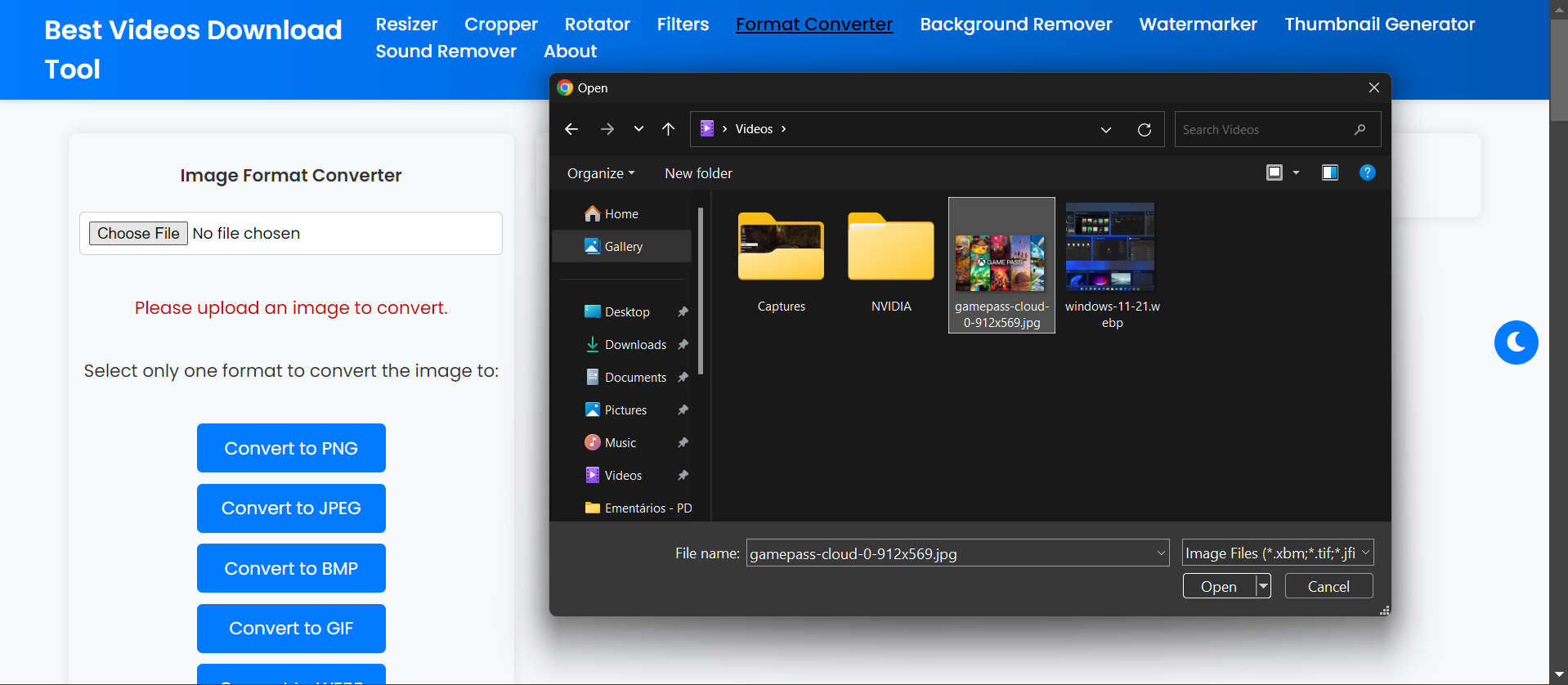
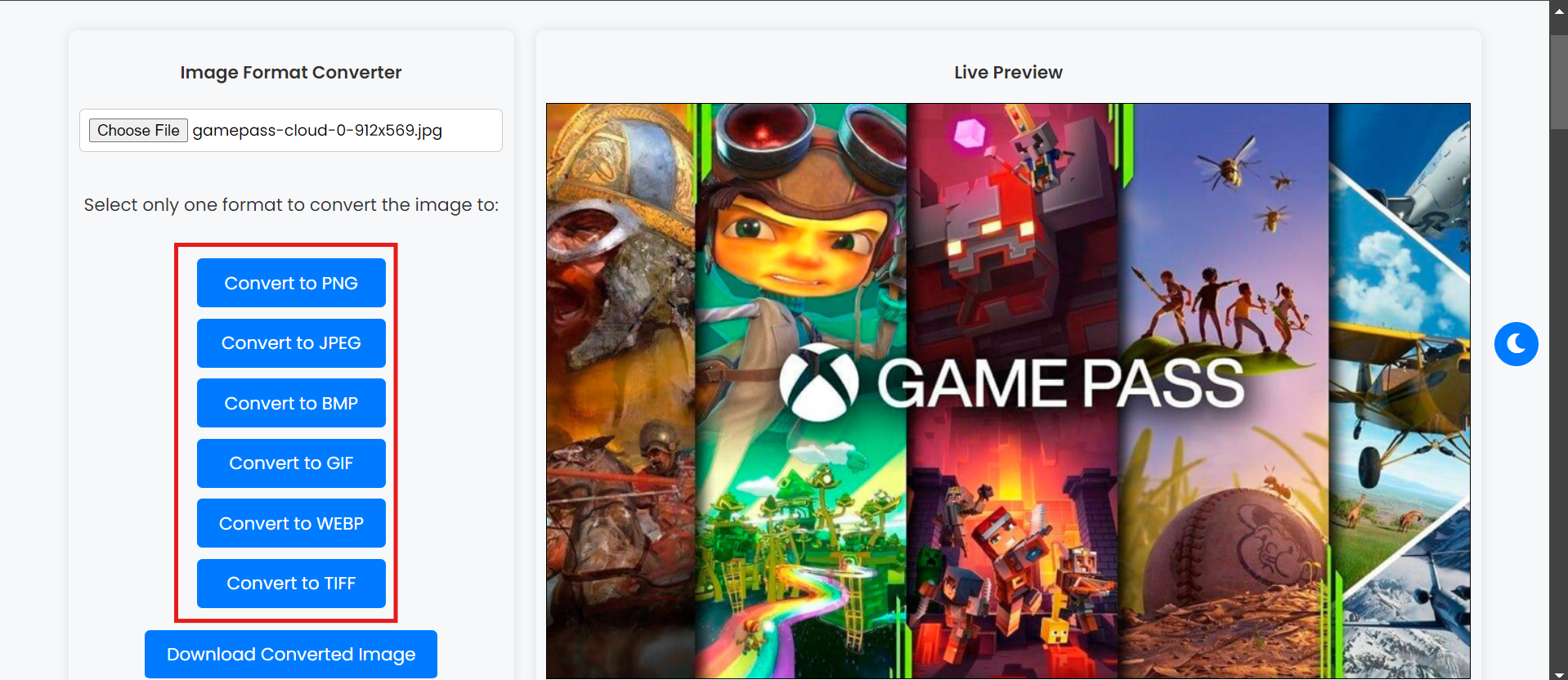
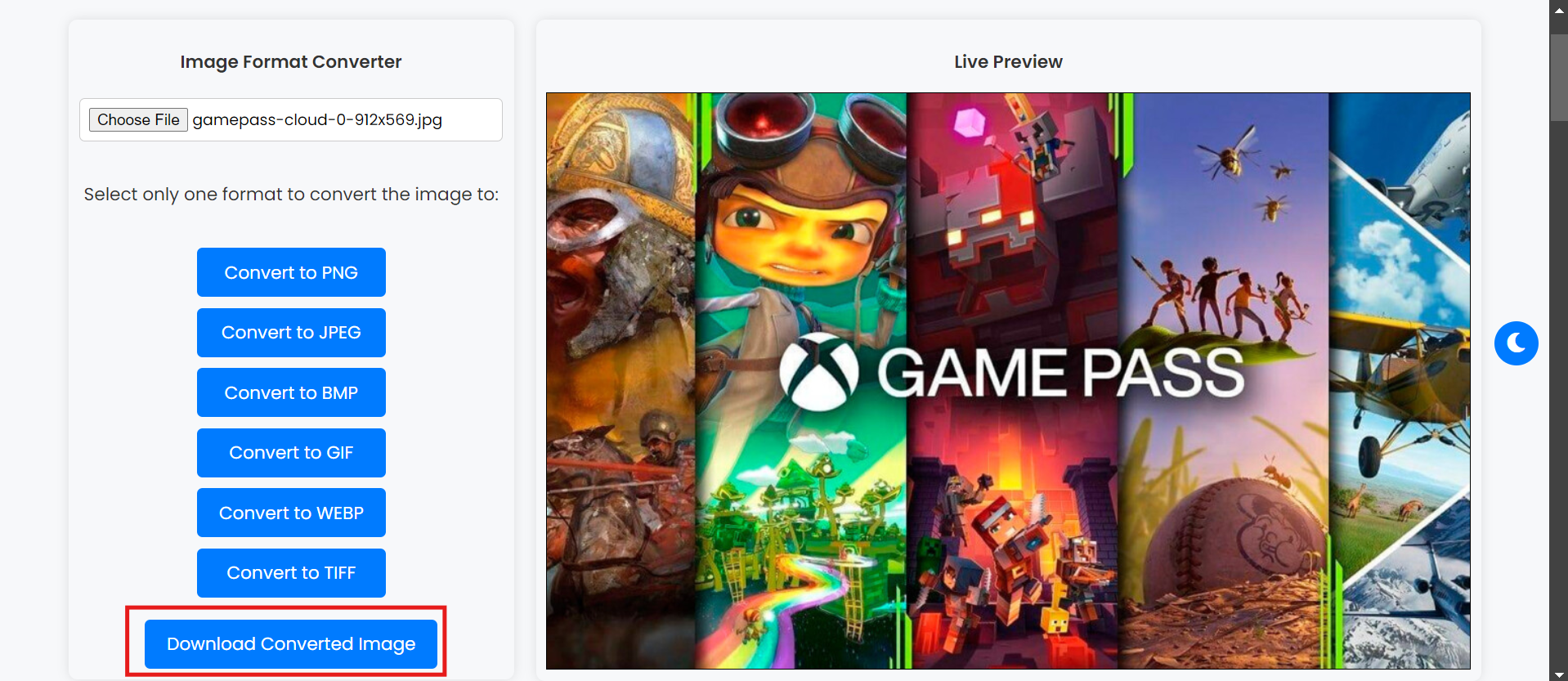
Supported Video Formats
Our tool supports an extensive range of video formats, ensuring maximum flexibility for your conversion needs:
- MP4: The most popular format, suitable for almost all platforms and devices.
- AVI: A high-quality format often used for raw video footage and editing purposes.
- MOV: Commonly used for Apple devices and professional editing software.
- MKV: Ideal for high-quality video and advanced features like subtitles and multiple audio tracks.
- WMV: A format optimized for Windows devices and applications.
- FLV: Perfect for online streaming and embedding on websites.
- WEBM: Designed for web use, offering excellent compression for streaming platforms.
Features of Our Format Converter
Our format converter comes packed with features to ensure you get the best possible results:
- High-Speed Conversion: Convert your videos in a matter of seconds without compromising quality.
- Customizable Output: Choose the resolution, quality, and format to match your needs.
- Batch Conversion: Convert multiple videos at once to save time and streamline your workflow.
- No Quality Loss: Our advanced conversion process ensures minimal loss of quality, preserving the original look and feel of your videos.
- Cross-Platform Compatibility: Easily convert videos for use on various platforms, from social media to mobile devices and more.
Best Practices for Video Conversion
Here are some tips to help you get the most out of our format converter:
- Choose the Right Format: Before converting, consider the device or platform where the video will be used. MP4 is a versatile option for most purposes, while formats like MOV or MKV may be better for specific use cases.
- Optimize Resolution: Adjust the video resolution based on your needs. Higher resolutions (such as 1080p or 4K) are ideal for professional projects, while lower resolutions (like 720p) work better for smaller screens and web uploads.
- Balance Quality and File Size: When converting videos, find a balance between file size and quality. Higher quality often means larger file sizes, so consider your storage space and purpose before finalizing the settings.
- Use Batch Conversion for Efficiency: If you have multiple videos to convert, make use of our batch conversion feature to save time and effort.
Benefits of Video Format Conversion
Converting videos to the right format can greatly enhance their usability and performance:
- Wider Compatibility: Ensure your videos can be played on a variety of devices, from mobile phones to desktops.
- Improved Playback: Optimize videos for different platforms, reducing buffering and enhancing quality for viewers.
- Smaller File Sizes: Convert large videos into more compact formats, ideal for sharing and storing without taking up excessive space.
- Professional Presentation: Use high-quality formats for professional presentations, ensuring your content looks polished and impressive.
- Seamless Editing: Converting videos into the right format makes them easier to edit in various software programs, streamlining your workflow.
Why Use the Best Media Tool's Format Converter?
At Best Media Tool, we offer an easy-to-use yet powerful format converter that ensures your videos are ready for any platform. Whether you're a content creator, marketer, or just someone looking to share personal videos, our converter delivers the flexibility and speed you need to optimize your content.
Start Converting Your Videos Today!
Get started with our Format Converter today and unlock the potential of your videos across multiple platforms. It’s fast, free, and designed to give you the best possible results with minimal effort!