Remove Sound from Videos – Clean and Effortless Audio Removal
Welcome to the Best Media Tool's Sound Remover, your go-to solution for removing audio from videos quickly and easily. Whether you need to mute background noise, eliminate unwanted dialogue, or create a silent video for creative purposes, our tool is here to help you achieve professional results in just a few clicks.
Why Remove Sound from Videos?
There are many reasons why you might want to remove sound from a video. Maybe you want to use background music in place of the original audio, or perhaps the video was recorded in a noisy environment, and you want to clean it up. Whatever your reason, removing sound can help focus attention on the visuals and make your video more versatile.
Our Sound Remover tool allows you to strip the audio from any video format, leaving you with a silent video file that you can edit further, share, or use for your specific needs.
How to Remove Sound from Your Video
- Upload Your Video: Choose the video file you want to edit by uploading it from your device. Our tool supports a variety of popular formats like MP4, AVI, MOV, and more.
- Remove Audio: Click the 'Remove Sound' button to strip the audio track from your video. This process is fast and does not compromise video quality.
- Download Your Silent Video: Once the sound has been removed, download the video file without the audio in high quality.

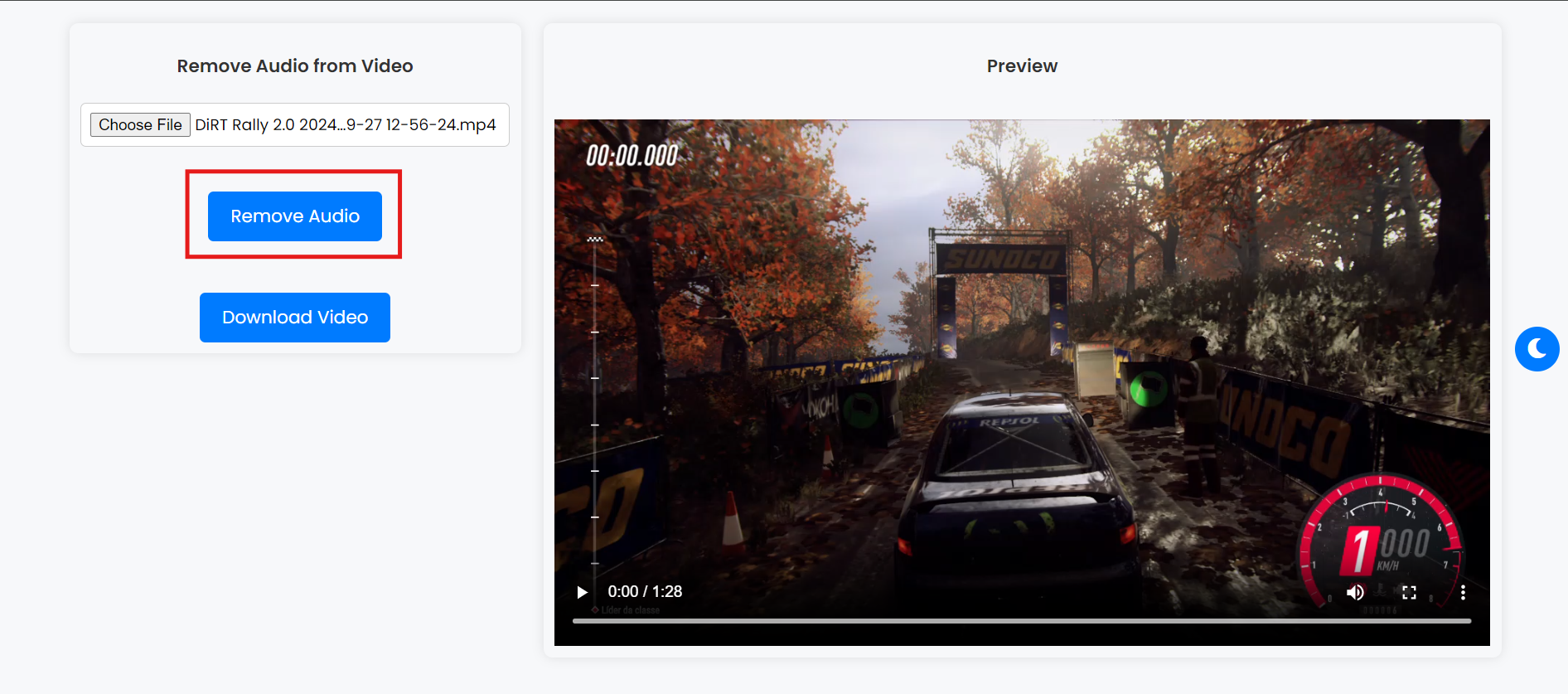

Key Features of Our Sound Remover Tool
- Simple and Fast: Remove sound from any video in just a few clicks, no complicated processes or technical knowledge required.
- Maintains Video Quality: Audio removal does not affect the visual quality of your video. You get a high-resolution silent video.
- Supports Multiple Formats: Works with a wide range of video formats like MP4, AVI, MOV, and WMV, making it versatile and flexible.
- No Watermarks or Ads: Download your video without sound, free of watermarks or intrusive ads.
- Completely Free: Our tool is entirely free to use, with no hidden charges or restrictions.
Benefits of Using Best Media Tool's Sound Remover
At Best Media Tool, we aim to provide a user-friendly experience that caters to all your video editing needs. The Sound Remover tool is designed to offer flexibility and convenience for various users, from content creators to professionals. Whether you need to mute an entire video or prepare it for further audio enhancements, our tool ensures that the process is quick, easy, and seamless.
Popular Uses for Sound Removal
- Creating Silent Videos: Perfect for situations where only the visuals matter, such as instructional videos, artistic projects, or video presentations.
- Replacing Background Audio: Remove the original audio track so you can replace it with custom music or sound effects that match your project.
- Eliminating Noise: Remove distracting background noise or irrelevant conversations from your videos, making them cleaner and more professional.
- Social Media Content: Mute videos before posting them on platforms like Instagram or TikTok, where background music will be added later.
Get Started with Our Sound Remover Tool
Ready to clean up your videos? Try our Sound Remover today and experience how easy it is to create silent videos. Whether you're a content creator, marketer, or just someone looking to clean up your personal videos, our tool makes it fast, free, and hassle-free.