Best Media Tool - Image Resizer
Welcome to the Best Media Tool's Image Resizer, your go-to solution for effortless image resizing. Whether you're a photographer, designer, social media manager, or just someone looking to optimize images for your website, our tool offers the perfect balance between simplicity and efficiency. Resize any image quickly without compromising its quality, and adapt it to fit your specific needs.
Why Use an Image Resizer?
Resizing images is an essential part of optimizing visuals for various platforms. Whether you’re posting on social media, creating a website, or preparing images for printing, every platform requires different image dimensions. By resizing images correctly, you can ensure faster loading times, better user experience, and enhanced performance on search engines. Plus, resizing helps maintain image quality and avoids distortion.
Key Features of Our Image Resizer:
- User-Friendly Interface: Our tool is designed to be intuitive and easy to use. You don't need any prior knowledge of photo editing software to resize your images. Simply upload your image, select the desired dimensions, and let our tool do the work.
- High-Quality Resizing: One of the main concerns when resizing images is the loss of quality. At Best Media Tool, we use advanced algorithms to ensure that your images remain crisp and clear, regardless of the new dimensions.
- Custom Dimensions: Resize images to any size you need. Whether you're looking for a standard dimension for social media (like 1080x1080 pixels for Instagram) or a custom size for your project, you have full control over the width and height.
- Aspect Ratio Maintenance: Our tool allows you to lock the aspect ratio to prevent your image from getting stretched or distorted. This ensures your resized image looks professional and well-proportioned.
- Batch Resizing: Save time by resizing multiple images at once. Perfect for photographers or web developers who need to resize large sets of images in one go.
- Format Support: We support a wide range of image formats including JPEG, PNG, GIF, and more. Upload your image in any format, and our tool will handle the rest.
- Instant Download: Once you've resized your image, download it immediately in high-quality format with just one click.
When Should You Resize an Image?
- For Web and Mobile Optimization: Large images can slow down your website's loading speed. By resizing images, you can improve your website’s performance, provide a better user experience, and rank higher on search engines.
- For Social Media: Every social media platform has specific image size requirements. By resizing your images, you can make sure they look perfect whether they are on Facebook, Instagram, Twitter, or LinkedIn.
- For Email: Email marketing campaigns require smaller images to ensure that your email loads quickly and looks good on all devices. Resized images help you avoid long loading times and potential email bounces.
- For Print: High-resolution images are necessary for printing. However, when you're creating designs for the web or mobile, resizing them to fit digital needs will prevent slow loading times and maintain the quality of your content.
How to Use Our Image Resizer
- Upload Your Image: Click the "Upload" button to select the image you want to resize from your device.
- Choose Your New Dimensions: Enter the desired width and height or select from the preset options. You can also maintain the aspect ratio by checking the "Lock Aspect Ratio" box.
- Resize and Download: Hit the "Resize" button, and your image will be processed instantly. Once completed, click "Download" to save your resized image.

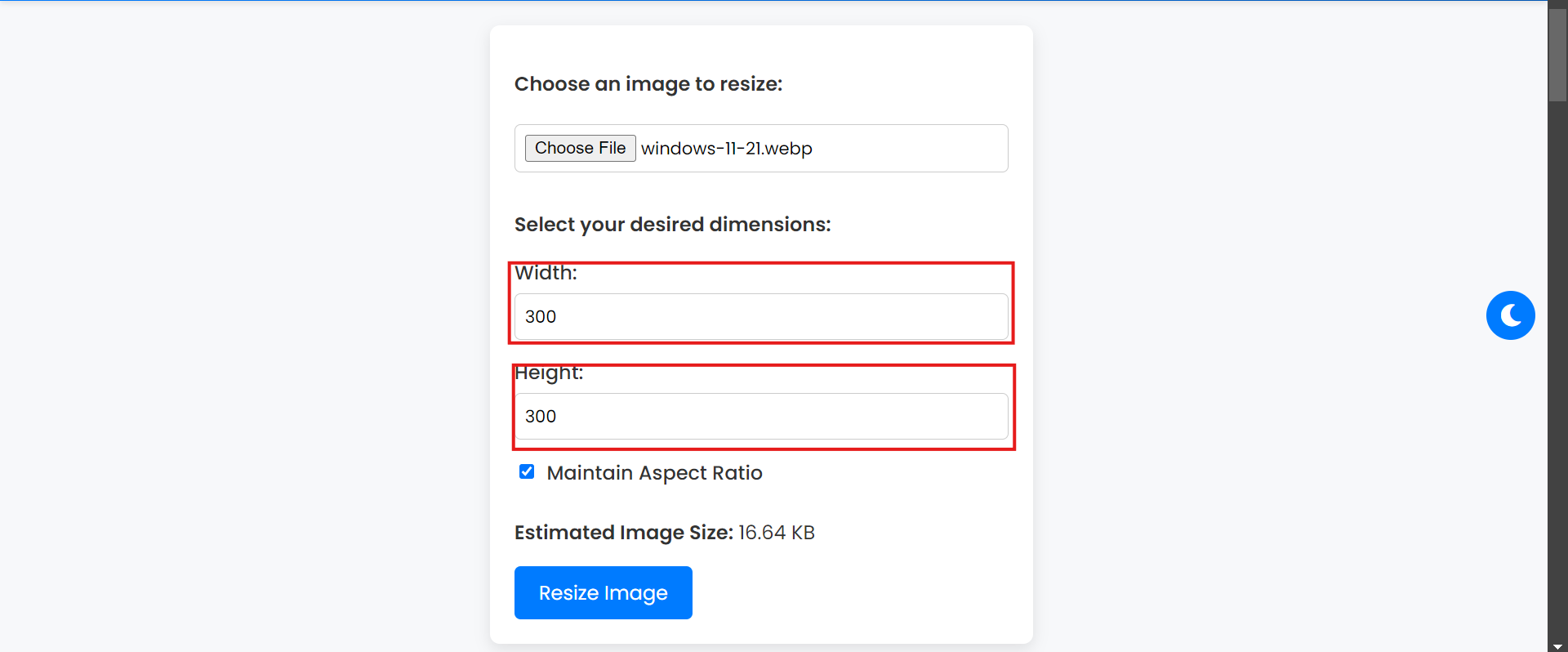
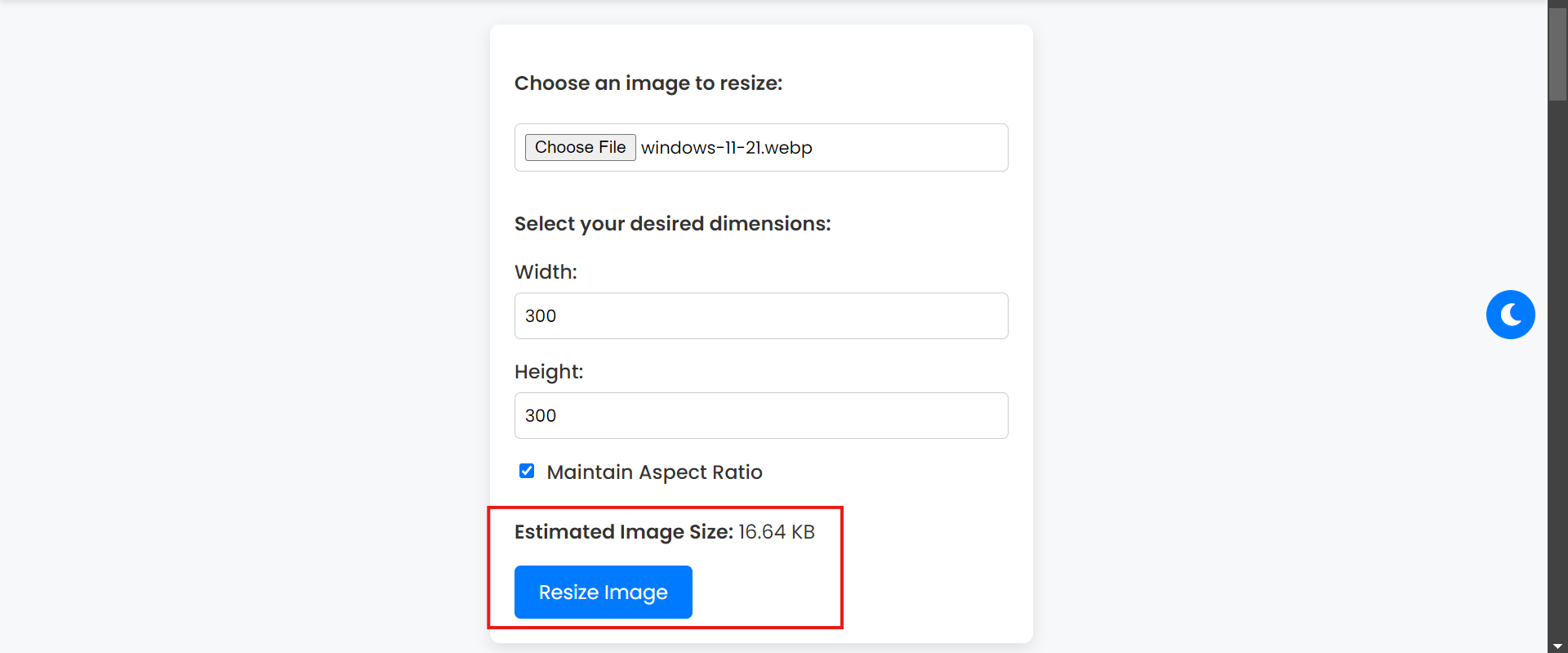
Frequently Asked Questions (FAQs)
-
Does resizing an image affect its quality?
With our tool, we ensure minimal loss of quality during the resizing process. However, enlarging a small image significantly can result in a slight reduction in quality. -
Can I resize multiple images at once?
Yes! Our batch resizing feature allows you to upload and resize multiple images simultaneously. -
Is it free to use?
Absolutely. Our image resizer is completely free to use, with no hidden costs. -
What image formats are supported?
We support a wide range of image formats including JPEG, PNG, GIF, BMP, and TIFF. -
Can I resize an animated GIF?
Yes, our tool supports resizing of animated GIFs while maintaining their animation.
Benefits of Using Best Media Tool's Image Resizer
- Speed & Efficiency: Resize your images in seconds with our fast-processing tool. There’s no need to download complicated software or pay for expensive services. Our online tool offers speed and simplicity.
- Save Storage Space: Resizing images can reduce file size, freeing up storage on your device and making it easier to share images via email or on social media.
- SEO Benefits: Websites with faster loading times rank higher on Google and other search engines. By resizing your images, you can improve site speed, boost your SEO, and enhance overall user experience.
- No Registration Required: There's no need to sign up or create an account. Simply upload your images, resize them, and download the results instantly.
- Privacy Guaranteed: We understand the importance of privacy. Your images are never stored on our servers. Once you upload, resize, and download them, they are immediately deleted from our system.